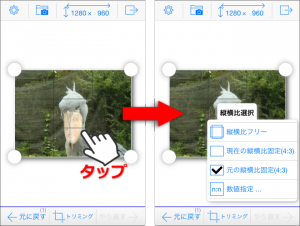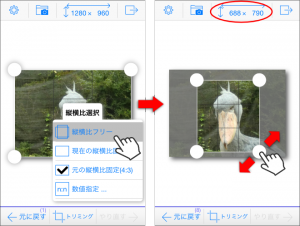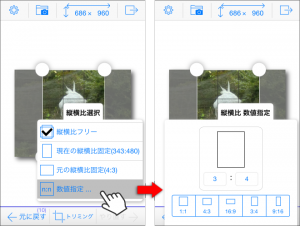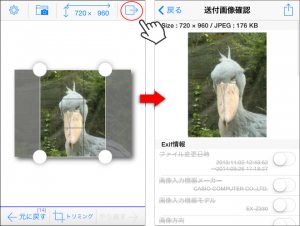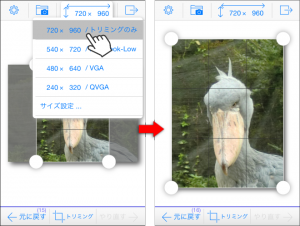See how to change the aspect ratio of the image resize menu is the aspect ratio of the image is fixed, or you want to change the vertical size, you want to change the horizontal size or not, but?"That will be discussed because there were questions.
Tap trim frame in crop mode actually is worried that with many people not to notice so not too neatly in the tutorial, but aspect ratio selection menu appears.(Menu does not appear and would drag the crop frame)
Aspect ratio selection menu, change the aspect ratio trimming frame. Here, select the "free aspect ratio', trim frame(○ button corners and sides)Drag and freely change the aspect ratio, you can set the crop frame.
At this time, resize menu button changes size, so while watching it can set to the specified size.
You can also fix the aspect ratio aspect ratio select the number specified in the Select menu, the following screen will appear, tap 5 aspect ratio patterns typical to directly enter a numeric width and or.
Images sent: the sent image cropping framework.
The resize menu cut crop frame and resize.
Once, we just cut, if you should choose menus written only trim at the top of the resize menu is OK.
This trimming frame and resize also undo/redo(Undo and redo)So you can try everything. Undo if you fail to return soon. And yet the Undo/Redo buttons length can be repeated by pressing.