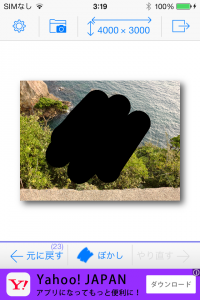In the on photograph as the 4000×3000Sure phenomenon marks scratched in finger to try to blur in pixels of large images and blur, painted black.
Ready did not pursue the detailed cause currently is supposed to blur in image processing overload, malfunctioning processing library, does not hit on the app side is an effective measure.
Big picture like that fact, when this occurs, blur will be edited in the response of the process itself is very bad, very frustrated situation.
You can edit, resize to a size suitable for advance shipping address if this occurs please thank you.
To select a smaller size to tap the menu at the top of your size and the following menu will appear, and you can edit smoothly thereafter. Resize process is redone(Undo)What would be how much image quality and ease of use so you can reduce how much you can experiment.
If you encounter this Black phenomenon, once you restart the app. Double-click the home button to restart the app and start the multitask screen, delete a Photo Eraser(App screens on flick)From the home screen, tap on the Photo Eraser icon.
Currently, make sure this phenomenon is the iPad2, iPhone4s,is the iPhone5. Likely to happen as well as one of the probably iPhone5c and iPhone5 than previously released models. iPhone5s,Air iPad is capable of handling high for a 4000×3000This phenomenon is not seen even pixels. The iPhone5s camera photo size is a 3264×2448Pixel this phenomenon occurs is not seen even one model within the. Please pay attention that when you edit large pixels taken with digital camera, etc. as iPhone transfer images to a by a.m. thank you.