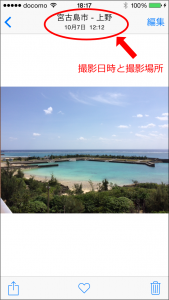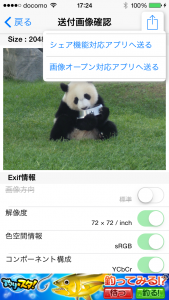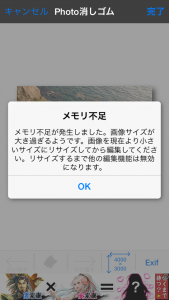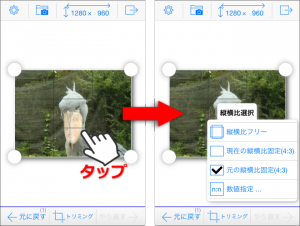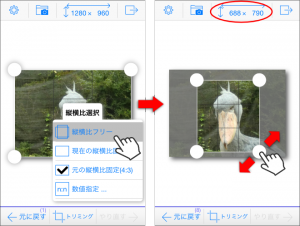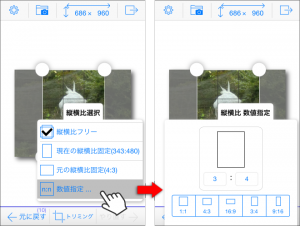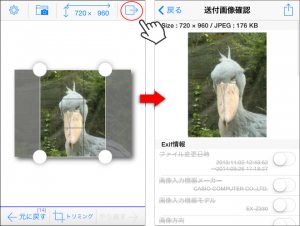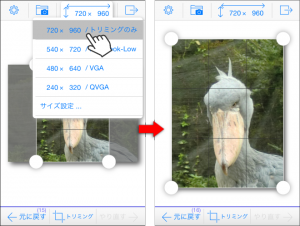Blur, call a Photo Eraser from the photos app, like following treatment with Exif information(Shooting date and GPS information)The looks are left intact the precedents go back to the photo app does remove the date and location information.
(Verify that the date and time delete)
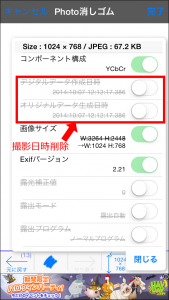
(Verify that the location has been removed)
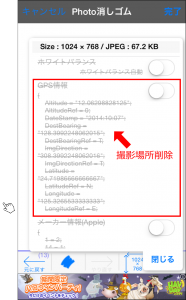
(After editing the photos app view)

It is for holding this photo app editing the original image information, that information is displayed. Please be assured in photo editing photo information is gone. If you're worried the send to Photo-EraserShare with Photo-Eraser(button name changes in v2.00)Conducts a final confirmation of the Exif information, once you send a Photo Eraser body and sent to the SNS is safe. Confirms that one disappeared properly date and location shown below has been sent.