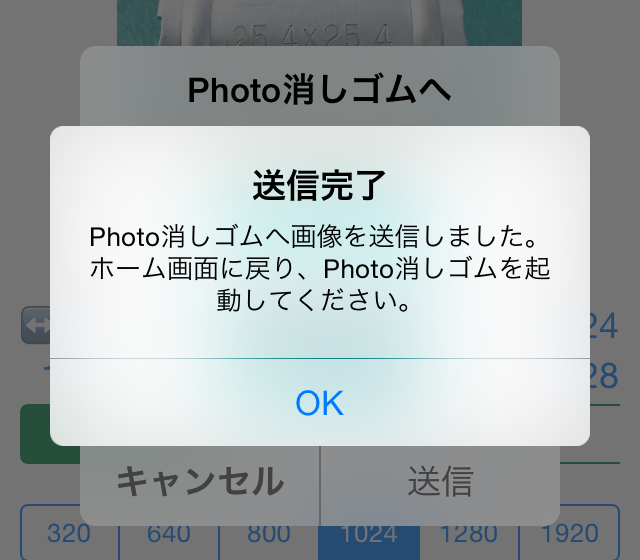Removed the link to the AppStore site auto embedding Photo Eraser v2.03 more, so will your v2.03 or higher.
Specification change history "Click here"Please see.
Below is the old information v2.02 before. Past leave the version information.
If you post on Twitter from the send to menu Photo Eraser follows AppStore site(Photo-Eraser page)To the link to Tweet automatically filled in.
[Select Twitter from the Photo-Eraser's send to menu, send]

[View on Twitter]

Link this link plays big role to increase the awareness of Photo-Eraser, if you don't mind intact, very helpful and you can Tweet with the(These embedded links is widely practised in other free apps)。
If you Tweet with links for users these advantages.
- Noiselessly angle that there is such a useful app seemed oblivious have posted photos without worrying about other people's privacy, acquaintances for casually announce, will be easier to have privacy considerations together.
- You can appeal to your Tweets by using privacy protection app and that privacy of others carefully and firmly.
However, I think even those embedded links to resist. For this reason, provides another way to Tweet Photo Eraser without embedding it on this link.
If you want to Tweet without embedding a link to steps in this post.
First, select the "other apps" in the send to menu.
[Photo-Eraser send menu select "other apps"]

The icons can be sent there, so select Twitter from there.
[Sends a Twitter icon]

If you were sent here from the link to the AppStore is not embedded.
[View on Twitter]

Please note, use iOS8.0~8.2 does not appear Twitter icon in the list of icons that can be sent. Using iOS8.0~8.2 sorry, but the latest version of iOS(7/11The current version 8.4.)To update, please.
(Update history)
2015/5/29 Initial creation
2015/7/11 Renewal
2015/12/18 Update due to specification changes